Over the past year and some change, football video game fans have had some huge pieces of good news. Last year, 2K announced that it would be returning to the NFL-licensed football game market; albeit with a "non-simulation" licensed game -- and we still have no clue what that is going to entail. Earlier this year, EA announced that it would be resurrecting its college football series under the apt banner "EA Sports College Football".
For years, there were no football games at all except for Madden, so the boom of indie football games starting around 2018 / 2019 created a little renaissance of competing products looking to fill the vaccum left by the absence of competition and lack of niche titles like a college football games. As good as the news of new games from 2K and EA is, one thing that worried me was whether or not the indie football games (Axis Football, Maximum Football, Sunday Rivals, Legend Bowl, and so forth) would survive the impending release of new, big-budget football games entering the market. Well, the first indie casualty of the AAA announcements came on Wednesday night.
David Winter, the founder, owner, and lead developer of Canuck Games announced Wednesday night over Discord that plans for future versions of Maximum Football have been canceled, and the company Canuck Play is terminating its business operations. Apparently, Winter is offering the Maximum Football IP (and I think also the game code) up for sale. It's possible that another studio may purchase rights to Maximum Football and resume development, but it seems exceedingly unlikely that any new Maximum Football games will be coming out.
David Winter, owner of Canuck Play, announced the cancellation of Maximum Football and closure of the studio.
In his announcement, Winter cited several factors in the decision. Perhaps the most important one is his own health. He had been working himself 7 days a week for lengthy periods of time, and said that he had to be hospitalized for stress and fatigue. I'm a huge supporter of a stable and healthy work / life balance, and no job is (in my opinion) worth working yourself sick; least of all a video game. I certainly can't fault him for his decision, and I, personally, probably would have thrown in the towel a lot sooner if I had been in his shoes. Take care of yourself, David. Your health (both physical and mental) comes first.
Winter also cited EA's announcement of its upcoming college football game as a major contributing factor in the decision. In 2019, Maximum Football rebranded itself from being a Canadian football game to being a college football game, with the introduction of a college Dynasty mode. Personally, I always thought that this was a bad move. I understood it as a business decision at the time, as there was huge desire for a college football game, and nobody was filling that market demand. However, this move shifted Maximum Football away from its core identity as a Canadian football game, broadened the scope well beyond the ability of such a tiny group of developers to reasonably handle, and introduced a massive set of new challenges for the developers to overcome. I always feared that as soon as a bigger studio came along with a more polished college football product (whether it be EA, 2K, or even IMV with its crowd-funded Gridiron Champions that never saw the light of day), then Maximum Football would be kind of dead in the water. I didn't expect it to happen so quickly, but I figured it was an inevitability.
Maximum Football moved away from its Canadian football roots.
If another company does actually buy Maximum Football, I hope its another Canadian studio, and that they re-focus the game as a Canadian football sim. Doubling-down on its Canadian identity would give the game a unique selling point, would fill an otherwise vacant niche, would expose a larger audience to Canadian football, and might provide a consistent base of support from existing Canadian football fans. That doesn't mean they would have to abandon the college dynasty. They can still include a Canadian college dynasty if they want. Rather, I think they should focus on having a robust, quality game using Canadian rules first, before branching out to extensive U.S. pro and college rules and modes.

Nevertheless, it looks like we'll have to go through 2021 and 2022 without a Canadian or college football game to speak of while we wait to see what EA has to offer when EA Sports College Football releases in 2023. Or who knows? Maybe Dwayne "The Rock" Johnson will buy Maximum Football and turn it into an XFL-licensed game? Hey, that's as realistic a possibility as him buying the XFL! [More]
Last year, I put up a poll asking my Patrons what topic they would like me to discuss in a video critique for the 2020 series of independent football video games. At the time, I only had a handful of Patrons, and the winning topic (which won by a single vote) was to discuss the "football knowledge" of Axis Football 2020 and Maximum Football 2020. At first, I wasn't sure if there would be enough for me to talk about, but I ended up having plenty of criticism. I broke the critique up into three broad topics, which were further divided up into sub topics. Each major topic received a video, and altogether they added up to over two hours -- the length of a feature film!
At the time that this is posted, only my Patrons had been given the link to the third video in the series. I'm posting this blog a few days before the final video is scheduled to go public on YouTube, so that my loyal blog readers can also have early access to the new content. There is also a new poll available on my Patreon page asking which topic(s) I should cover for the fall 2021 indie football game season.
I'm not going to reproduce a transcript of the entire video series in writing here, but I will summarize each, with each video embedded in the corresponding section.
First, I want to point out that the criticisms in these videos may seem harsh. These are small, independent studios with only a few developers and limited money and resources. I can't expect them to produce games with the polish and production quality of EA or 2k. But that being said, both games are trying to compete in the "simulation" football market. If we are going to take them seriously as simulation football games, then I believe that we should give these games the same level of scrutiny that we would give to a game published by EA or 2k. We can do so while still acknowledging that these games are coming from smaller studios, and we can set our expectations accordingly. I don't expect Axis or Canuck to address all of the issues that I point out overnight, but I still want to point them out in the hopes that they will be addressed in future iterations of the games.
Topic I: Play Design and Concepts As Old As Football
The first video topic was the design of play concepts in each game.
Axis Football and Maximum Football currently do not do a great job of replicating certain common play concepts. I started by demonstrating how neither game properly models timing routes, especially, short, quick routes that are common in west coast schemes. If you press the button to throw the ball to a receiver prior to the receiver completing his route, the quarterback in both games will throw the ball in the direction that the receiver is running (at the moment the button is pressed), instead of throwing to where the route is supposed to go. If, for example, the route was a curl, and you press the receiver's button just before the receiver turns around, the QB will throw the ball down the field as if the receiver is running a streak. This can often send the ball right to the waiting hook zone defender or safety, even though the play is explicitly designed to get the ball underneath those specific coverages.
The 1st topic is the design of timing routes and power running plays.
The second sub-topic in this first video was how each game implements power running plays, which have been a staple of football since its inception over a century ago. Maximum Football does not support pulling linemen, with the sole exception of one single play in the Canadian rulebooks. Even the play designer does not support the ability to add pulling linemen.
Axis Football does have pulling linemen, but they don't work quite right. Blocking schemes aren't designed to isolate or "trap" certain defensive players, which means that plays like Traps, Counters, and Power plays do not create the running seams that they are designed to create. [More]
7ea666de-e0eb-4ef1-b40f-52e489909973|0|.0
Tags:Maximum Football, Canuck Play, Doug Flutie's Maximum Football 2020, Axis Football, Axis Games, Axis Football 2020, artificial intelligence, strategy, football, indie gaming, YouTube, Patreon
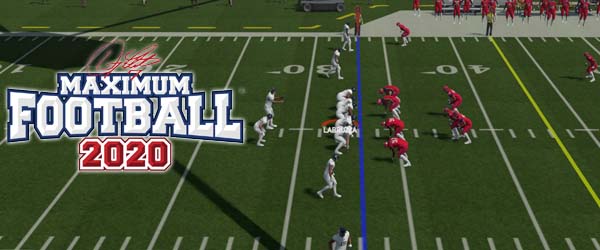
I bought Maximum Football 2020 for PS4 on launch day and found that the PS4 version launched with a set of bugs that made the game almost unplayable. In those first couple hours, I noticed some benign bugs. Every team in the game was duplicated in the team select and customization screens, and Canadian rules showed the wrong button icon for the sixth receiver. The more game-breaking bug, however was that running plays were completely absent from the user playbook, and the on-field action was very unstable.
The PS4 version was riddled with bugs at launch and practically unplayable.
After resigning myself to wait for a patch before bothering to play any further matches (let alone starting a Dynasty), I tried playing around with the logo creator, play designer, and other customization features to pass the time. The logo creator seems to be pretty much identical to last year. You have a handful of basic shapes, letters, and numbers that you place in layers on a canvas. If you ever created a logo with the Rock Band 3 logo creator, then you have a pretty good idea of how Maximum Football's logo editor works. Except that Rock Band 3 had a tremendous amount of shapes -- and even pre-made art -- that you could add to your canvas. Maximum Football has way less to work with here. The thing that stops me from even bothering with the logo creator is that I can't use an existing team's logo as a baseline.
I'd love to be able to take one of the cowboy logos from Columbia or another school to use for my Las Vegas Pioneers in Dynasty mode. Change the colors up a bit, maybe add the words "Las Vegas" (or at least the letters "LV"), and so forth. Just take the existing logo and give it a more personal touch. Nope. Can't. I either have to use the existing logo as is, or make a new one from scratch out of layers of basic geometric shapes. I'm not necessarily expecting to be able to disassemble each existing logo into their constituent parts, but at the very least it would be nice to insert the existing logo as part of a new logo, and maybe change the colors.
The logo editor has rudimentary shapes, and does not allow you to import or edit an existing logo.
These limitations don't mean that you can't make a good logo. Plenty of people with a lot more time and patience have certainly made some good stuff. I just don't care enough to put that much effort into it. Especially if I can't even share it online or expect to be able to export the logo into next year's game.
So I moved on to the play designer, and was almost immediately roadblocked by bugs. I was excited to try out the play designer in this game, but I went in with measured expectations. I was expecting to find a token play editor that was limited to basic football concepts. I didn't even get that far because the damn thing didn't work. I couldn't select different formations for new offensive plays. I couldn't test defensive plays. And I soft-locked the game by trying to back out of a certain menu, then hard-locked the game by trying to change the ruleset and re-enter the play designer.
The Play Designer didn't work as intended at launch, but I committed myself to coming back to it later.
Booting up the game to find nothing but bugs and lackluster new features in every corner that I looked was absolutely not the first impression that I was hoping to get from Maximum Football 2020. Sadly, this was the condition of the PS4 launch. How this got past Sony's approval process, but Axis Football got held up or blocked for both 2018 and 2019 is beyond me. At least Axis worked!
[More]
|

| 12 | | | | | | | 60 | | 11 | | | | | | | 55 | | 10 | | | | | | | 50 | | 09 | | | | | | | 45 | | 08 | | | | | | | 40 | | 07 | | | | | | | 35 | | 06 | | | | | | | 30 | | 05 | | | | | | | 25 | | 04 | | | | | | | 20 | | 03 | | | | | | | 15 | | 02 | | | | | | | 10 | | 01 | | | | | | | 05 |
|