
Surely this has to be the last DLC that Cities: Skylines is receiving, given that the sequel is due out this fall. This last wave of expansions and content creator packs has scratched a lot of very specific itches that I've had with Cities: Skylines for a long time, and they've had me playing the game a lot lately. I've been building a large city up over 100 thousand population, and also going back to some older save files and either upgrading them to use newer DLC assets, or to replace old mod assets with analogous official DLC assets.
A near seamless fit
What I really like about Hotels & Retreats is how seamlessly they fit into the existing game. Like with Industries, Campus, and Airports, I feel that Hotels & Retreats could easily have fallen into the trap of replacing old assets and rendering them moot or useless. Like, if the DLC had added a "resort area" mechanic using the Parklife area painting mechanic with modular hotels and resorts, it could easily have caused me to stop using the After Dark leisure and tourism district specializations (just like I've basically stopped using farm, forestry, oil, and ore industry specializations because I use the Industries areas instead).
Hotels & Retreats works very well alongside other expansion content!
Instead of feeling like a replacement for the existing tourism districts, the content of Hotels & Retreats is a great supplement. In fact, it feels like it could easily have been part of the After Dark expansion. Or the Parklife expansion. Or the Airports expansion. Or Plazas & Promenades. Or even the previous Financial Districts DLC.
Each hotel has preferences for proximity to a combination of city landmarks, shopping, offices, or nature. How well the hotel's location fits its unique combination of those 4 preferences will determine how popular it is for guests, which in turn will influence how much (if any) profit it makes, and the player can set its pricing accordingly. A business hotel placed in the middle of an IT or financial specialty district, along with some nearby commercial districts, will generate high profit; while a rental cabin will do best if placed in the vicinity of a nature preserve, in the middle of a forest, or along a pristine scenic coastline.
Each individual hotel's profit is aggregated into a total profit margin for the "chain" of hotels, and higher-level hotels are unlocked by increasing the weekly profit of the entire chain. So improperly-placed or poorly-performing hotels can be subsidized by the fully-occupied, perfectly-placed hotels with higher prices and profit margins.
Cheap, unprofitable niche hotels can be subsidized by the more popular and expensive hotels.
[More]
8424b6e9-a9f1-4b73-bdc8-0f5de5b5d48b|0|.0
Tags:Cities: Skylines, Cities: Skylines: Hotels and Retreats, hotel, resort, beach, park, tourism, roads, Cities: Skylines: Parklife, Cities: Skylines: Industries, Cities: Skylines: Natural Disasters

Looks like we're back to seeing 2 Cities: Skylines expansions being released in the same calendar year. Airports released in January, and now in September, Plazas & Promenades hit digital storefronts. I wonder if this will continue now that most businesses (and presumably Colossal Order) are back to business as usual following the COVID pandemic? Or maybe Colossal Order is migrating towards releasing even smaller, more module micro-expansions such as the recently-released Financial Districts DLC (which I'll review later)? Or will we finally see an announcement on the rumored sequel to Cities: Skylines soon?
Based on previews, I was expecting this expansion to completely change the way that I build my cities by giving me more freedom to pack structures into compact spaces and to more seamlessly integrate parks with business districts, leisure and tourism districts, or neighborhoods. I immediately started thinking of multiple ways that I could potentially use these 2 ideas to create new city layouts and concepts. Unfortunately, I set my expectations too high, and pedestrian areas ended up not being quite as game-changing as I thought and hoped they might. The big problem is that Plazas & Promenades is just another iteration of the paintable area concept that has been the focus of almost every expansion since Parklife. Paintable areas is a good mechanic for things like parks and university campuses, but it can be extremely limiting for an application as broad as neighborhoods or entire districts.
Plazas & Promenades allows the construction of more walkable neighborhoods and districts.
Roads minus the cars
First and foremost is the simple fact that the new pedestrian roads look and act more like regular roads than like pedestrian paths. They are the same size as roads, being either 2 or 4 tiles wide, and are laid out almost exactly the same. None of these pedestrian roads are 1 tile wide. And, of course, the legacy pedestrian paths have not been updated to allow buildings to be zoned along them. The end result is that these "Pedestrian Zones" don't take up any less space, and aren't any more compact than any other district. Though, the high-density, "wall-to-wall" residential buildings do have the same capacity as the normal, high-density residential skyscrapers (20-26 households), despite being a fraction of the size. So I guess it's "more compact" vertically? More people being crammed into smaller spaces? If so, it doesn't seem to have any impact on the citizen's happiness or satisfaction ratings.
Using Pedestrian roads outside of Pedestrian Areas is a liability, since zoned buildings may build on them.
Even though pedestrian roads can be placed anywhere, buildings can only be placed or zoned along them if they are in a dedicated Pedestrian Area. So if I want to create a single walkway or alleyway and zone some homes or shops along it, I have to paint the entire area as a Pedestrian Area. Well, at least, that is the case if you want the buildings to be functional. The game actually will let the player zone and place buildings along pedestrian roads outside of pedestrian areas, but doing so will result in the building flashing a "Not in Pedestrian Zone" warning, and the building won't operate.
[More]
18d09944-68e9-4886-b7fb-12dd3b3e66a3|1|5.0
Tags:Cities: Skylines, Cities: Skylines: Plazas and Promenades, Colossal Order, Paradox Interactive, steam, PC, expansion, pedestrian, roads, plaza, promenade, park, seaside resorts, mid-century modern, beach, boardwalk

In between games of Madden 17, I need something to tide me over until the release of Civilization VI consumes my life at the end of October. As such, I did what I usually do in these situations, and I dove into my Steam backlog to look for something that's been sitting around, unplayed, for a couple years. Usually, I try to find some short games like This War of Mine or Papers, Please. I try to avoid the bigger games because they can end up consuming more of my time than I want them to, and if I jump to something else, then I may not go back to such a game to give it a fair chance. Sorry, Master of Orion, Endless Legend, and Endless Space 2, you'll all have to wait until after my upcoming Civ VI bender before I can give any of you a fair chance. That being said, I decided to take a risk and try out a city-builder that I've had sitting around for awhile. I love city-builders, and so this could easily have dragged on for weeks or months, but I hoped that the narrow scope of this game would mean that it wouldn't take as long to get my fill of it.
Banished is a game that offers unforgiving tough love. I feel like this game is the "Oregon Trail" of city-builders, and it's enjoyable as a challenging game of resource management. Unfortunately, it isn't exactly the best at explaining itself, and so it requires a lot of trial and error in order to get going. There's a lot of cycles of cascading success or failure, so you'll likely be restarting your games multiple times before you get anything remotely close to a sizable village. I would also advise that you try to keep multiple save states for your early cities so that if you make a small mistake that starts to spiral into catastrophe, you can reload and fix it without having to restart the entire game.
The tutorial explains a lot of the basic functionality of the buildings, but it never really addresses how to get the most out of these buildings. This results in an unnecessarily high learning curve and bar of entry as you try to stumble upon the optimal placements and uses of buildings. I kept making little mistakes that had big repercussions that forced me into restarting my very first game multiple times - even going so far as to save the random map seed so that I could restart in the same map and try different approaches to some things.

I had to iterate through some sub-optimal building placements before stumbling upon a viable city.
An example of a small misstep that crippled a game was that I built a farm that overlapped slightly with a single tree in one corner. Normally, farms are created as soon as you finish zoning them, and you simply have to select which crop to plant and assign workers to work it. But if there are any rocks or trees, then you must first remove them in order for the farm field to be built (like with any other building). So while I waited for some laborers to come chop down the trees (uncertain why nobody was bothering to cut down that one fracking tree!) spring passed and the window for planting closed. So the farm went un-used for the rest of the year, I had no crops saved up, and several adults and children died, leaving my village under-staffed for the following year. So I restarted and placed my farm entirely in an open field, planted during the first spring, and collected a healthy reserve of wheat to keep all my villagers fed through the winter... [More]
f4887e6d-007a-43fa-9a02-db5781c5c44b|1|5.0
Tags:Banished, Shining Rock Software, Steam, indie gaming, city simulation, simulation, strategy, survival, medieval, renaissance, agriculture, farming, resource management, food, minerals, roads, seasons, winter, Oregon Trail

I've been on quite a city-builder bender this past eight months or so, and I've gone through quite a variety of games! From Tropico 5, to Cities XXL, Banished, and even a foray into the mobile game SimCity Buildit. Since the SimCity reboot in 2013 turned out to be a bust, I've been desperately searching for a modern game to fill the hole that was left after I moved on from SimCity 4. Cities XL held me over for a while, but my interest in it waned, and I was back to searching.
Well now that search can finally end, because I think I found my new, definitive city-builder: Cities: Skylines!
Almost immediately after starting a game, Skylines stands out as a very pretty game. The graphics have a very slight, cartoonish quality with very bright, vibrant colors. The animations are very smooth and fluid, which makes the map look very organic and alive. There's also some film grain and depth of field filters that can provide an immersive sense of being in the city when you zoom in. The depth of field effect only focuses on the center of the screen, which can look weird when you zoom very far in to look at certain objects. But if these effects become too bothersome, then you can always turn them off, and the game still looks great without them.
The various overlays are also very vibrant and have their own animations that show the flow of traffic along roads or water through pipes, and these overlays are also very pretty. The color contrasts also make them very easy to read and understand at a glance.

This game has very vibrant and attractive graphics and art styles that make the city look alive.
The game also has a very simple interface that looks good and is easy to read. Navigating through the menus is comfortable and intuitive, and it doesn't take up very much screen space.
Much like Cities XL, Skylines also gradually unlocks new buildings, infrastructure, and services as the city grows. Again, as somebody who routinely ran my SimCity 2000 cities into bankruptcy by overbuilding services and utility infrastructures early, I appreciate how this feature creates a gentler learning curve and helps to tutorialize new players in how the new features work.
Skylines differentiates itself from Cities XL and SimCity by providing a much more comfortable compromise of pacing and scale... [More]
b004b9b6-ce66-4953-8dd0-cc1289e3a97a|2|5.0
Tags:Cities: Skylines, Colossal Order Ltd., Paradox Interactive, Steam, Steam Workshop, city simulation, resources, roads, traffic, utilities, water pipes, power lines, garbage collection, cemetery, asset editor, policies

So right off the bat, Cities XXL is not substantially different from its predecessor (Cities XL). In my time with the game so far, I've only encountered two new features. Everything else, right down to the buildings available and the game interface, are unchanged. XXL hardly deserves to be called a sequel or sold as a new game. It's a content patch, and not even a very good one.
But on the upside, since I never got around to reviewing the original Cities XL, I can just roll them both into one review!
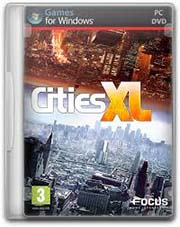
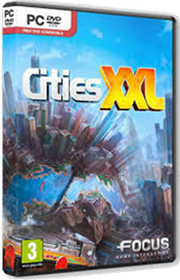
This review will cover both Cities XL, and Cities XXL because they're practically the same game.
When I first started playing Cities XL a few years ago, I was really impressed with it. I hadn't really played any modern city-builder games since SimCity 4, and so the jump to 3-D graphics, the ability to draw curved roads, and the sheer size of the maps was enough to win me over initially. But as I've played the game more, it's limitations and weaknesses have become much more apparent and hard to ignore. This is especially true in the game's interface and controls, which are very rough and full of nagging annoyances. When compared to the much smoother and organic controls of games like Tropico 5, the modern [disastrous] SimCity reboot, and even older games like Caesar IV, Cities XL really starts to look bad.
The biggest deterrent to enjoying Cities XL is its UI and controls. There's nothing that really single-handedly breaks the game, but there's a cacaphony of small, nagging problems that gradually wear down your resolve to play the game. The first thing that you'll notice is the ugly and disorganized interface. There are buttons and widgets floating all over the screen: build icons, overlay toggles, camera control widgets, zoning sub-controls, and so on. You can customize some of the UI elements by dragging them to different places on the screen, but there is no arrangement that really feels comfortable.
Charts, graphs, and table widgets are also ugly and difficult to read or understand, so I rarely use them. There's a lot of depth of information in these widgets, but they are just so poorly designed as to be nearly un-useable. And while some info-widgets show a great degree of granularity and precision, others are oddly abstracted. For example, shops and industrial buildings say that they require a "medium" number of workers of various classes, but they don't specify exactly how many employees they require. I assume that "low", "medium", and "high" correspond to the respective sizes of the residential zones, but I don't know for sure.

This office building had to close before I found out why it was unsatisfied.
Feedback in general is one of the game's weaknesses. The "satisfaction" level of buildings are all shown as colored circles rather than actual numbers. Those colored circles that indicate the satisfaction level of a building can be highlighted to show the percentage of satisfaction, but it won't necessarily give any indicators as to what is influencing that percentage... [More]
9ebe21c1-f541-459e-9b3b-e5fb4516a4d7|1|2.0
Tags:CitiesXXL, CitiesXL, Focus Home Entertainment, city simulation, simulation, economy, employment, unemployment, trade, resources, roads, pollution, ecology, taxes
|

| 12 | | | | | | | 60 | | 11 | | | | | | | 55 | | 10 | | | | | | | 50 | | 09 | | | | | | | 45 | | 08 | | | | | | | 40 | | 07 | | | | | | | 35 | | 06 | | | | | | | 30 | | 05 | | | | | | | 25 | | 04 | | | | | | | 20 | | 03 | | | | | | | 15 | | 02 | | | | | | | 10 | | 01 | | | | | | | 05 |
|