
It's been a long time since there's been a mainstream survival horror game. Alien: Isolation may not be the same kind of traditional survival horror as its classic Resident Evil, Silent Hill, or Alone in the Dark predecessors, but many players may not have much familiarity with the stricter resource management that is required in a game like this.
Dead Space and The Last of Us had resource management elements, but since those games were more action-oriented, you weren't under as much pressure to conserve supplies. Alien: Isolation, however, is a bit slower and requires slightly better management, since it isn't quite as generous about providing supplies. As such, I thought I'd offer a few tips for inexperienced survival horror players to help them cope with surviving on Sevastopol.
I'm not going to post specific tips for problem areas of the game. For those, you can look for actual walkthroughs provided by other authors. Instead, these will be five general-use tips that will apply to the majority of the game:
Tip #1: Read memos from the TAB menu.
The game doesn't stop when you access computer terminals, save points, and door hacking mini-games. Make sure that the alien isn't around whenever you need to interact with the environment. You don't want the alien to run up behind you while you're hacking the door to your objective and impale you.
One time that the game will stop is when you are in the TAB menu (i.e. the map / memo menu). Since all memos that you view are saved in this menu, you can save a lot of time and spare yourself from some cheap deaths by not reading any of the memos that are on the computer terminals. Just open the memo and then cycle to the next one, then exit the terminal ASAP.
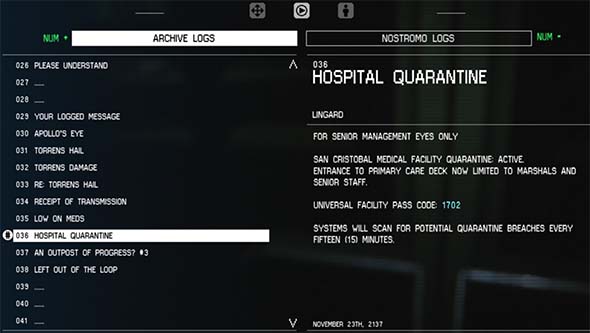
You can read all memos that you've viewed via the TAB menu.
Once you're out of the terminal, you can simply hit TAB to bring up the map, then click the memo menu. Here, you can read all the memos that you just skipped over without any risk. The game is even kind enough to label unread memos and memos with passcodes!
Tip #2: Feel free to experiment, even if it kills you.
The game doesn't do a very good job of giving players opportunities to test out newly-acquired weapons and items, nor does it explain how they work or their specific effects. Because of this, you may not feel comfortable using these items during the game. So in order to assuage this discomfort, you should take some time to experiment with new equipment. Some weapons have reload and charge times. Bombs and mines take a second or two to place and arm. And some items bounce, while others detonate on contact with a surface. You'll want to test the various functionalities of items and weapons in a relatively safe and consequence-free environment so that when you need to use them in a life-or-death situation, you know how they work.
The best time to do this is right after saving, especially in an area that you have already died in and in which you know there is a guaranteed way to die (i.e. the alien). You'll have some familiarity with the area and the challenges that lead to your death. You can now experiment with using different equipment in order to overcome those challenges and see how well they work out.
And if you don't want to save your progress after having expended valuable items, you can simply get yourself killed, since you won't have made any measurable progress since the last save. You'll return to the last checkpoint and can play the area again with a more optimal use of the tools you just practiced.
Tip #3: Make room for more crafting components
And now that you know how to use your crafted items while under pressure, you'll need to keep them fully-stocked for when you need them. It's not terribly difficult to do, especially since each component has its own carry limit, so you never have to ditch one component in order to make room for another.

The molotov is possibly the best craft in the game,
which is why it requires so many parts and
looks like it was assimilated by the Borg.
Which item(s) that you put priority on crafting is up to your own playstyle. Personally, I put highest priority on crafting med kits and molotovs. Whether you'll need med kits is circumstantial. Since the alien is a one-hit kill in most cases, you might not feel that med kits are as important. But after you get the flamethrower, that may change. Flaming the alien can still sometimes result in you getting trampled and injured by the alien as it scampers to the nearest air duct. Additionally, the androids will become tougher in the later stages of the game. So having med kits actually becomes more important as the game progresses.
Making sure that you have room for more supplies will help to ensure that you're always stocked with crafted items. The game's loading screens will inform you that when you assign a component to a crafted item, it is removed from your inventory. This frees up more room to pick up another supply that can be used later to craft another item. Even if you don't have enough components to craft an item, or if your already full on that item and can't craft it, you should still assign the parts.
If you go to pick up a supply and find that your inventory is full, huddle under a desk and open the menu to try assigning the parts to craftable items so that you can make room to pick up the new supply.

If you don't have enough room in your inventory to pick up new supplies,
then assign some components to craftable items, even if you can't actually craft the item just yet.
Here, I make more room for Compound B by allocating 2 to a Molotov that I don't have the components to complete.
But crafting items isn't worth anything if you don't actually use them. So by all means, use your crafted items!
Tip #4: Use the flamethrower for light.
The flashlight isn't particularly useful in this game, since interactive objects and collectibles have a bright orange glow that makes them stand out even in pitch dark. But if you decide to turn the brightness all the way down, then the flashlight might still be a necessary tool. Unfortunately, the flashlight battery is worse than a high-end gaming laptop's battery - it will die in a matter of minutes! If you are worried about wasting flashlight batteries, then you can use your flamethrower as a makeshift flashlight.
Simply equipping and drawing the flamethrower will create a small flame that can be used to illuminate the region near the player. This is especially helpful in ventilation shafts and other narrow spaces where you only need enough light to see where you are going.

The flamethrower can provide small amounts of light to help you navigate ventilation shafts.
Best of all, as long as you don't actually fire the flamethrower, you won't consume any flamethrower fuel. It's basically free light. But it's range is very limited, so it won't help in much with large rooms.
Tip #5: Don't hide in plain view or give away your position.
This one might seem obvious, but a lot of games that have hiding and stealth mechanics can really spoil players into thinking that just because they are in "hiding mode", that they are invisible. This is not the case in Alien: Isolation.
If you hide under a table or desk in plain view, then you will be spotted. Hiding spots that face towards doorways or directly down a hallway leave you particularly vulnerable. If you can see through a doorway or down a hallway, then the alien can see you too when it enters the room or is walking down that hallway.

Don't hide in plain view of a doorway or down the hallway, since the alien will be able to see you.
Instead, hide in places where the alien will never be looking directly at you. Hiding under desks or tables that are flush against a hallway wall is usually the best place, since the alien will just walk by and never look in your direction.
In addition, avoid equipping the flamethrower or molotov, since the flame emitted by these weapons seems to actually be visible to the alien and other enemies. The alien can also hear the beeping of the motion tracker. So don't use the tracker if you know (or suspect) that the alien is right on top of your hiding spot. Keep calm and listen for the sound of the alien exiting through a door or retreating back into the overhead air ducts.

If all you can see is the alien's feet, then it's a safe bet that it won't be able to see you!
Now go save yourself from the xenomorph!
I hope these tips prove helpful.
Alien: Isolation has some weird design issues, but it's a pretty darned good game overall. I definitely don't want players to be scared away by any illusion of difficulty that the game may present, since it's actually a pretty easy game once you get the hang of it.
Good luck!