
Civilization VI's new expansion "Gathering Storm" has been out for a week now, and I've been trying to play it as much as I can. There's a lot of new features, and several genuine attempts to change how the game is played -- with varying degrees of success. I wanted to take some time to share some of my initial experiences with the game, in the form of some tips that I have for playing with the new features and rule changes.
Disclaimer: I'm writing this less than a week after the expansion came out. I've only had a chance to play a few games, and I'm not totally well-versed or experienced with the new mechanics and rules. I may get some things wrong. If so, feel free to let me know in the comments!
... [More]
10bf71d4-887e-485e-8377-1b9a2eab2e7b|0|.0
Tags:Sid Meier's Civilization, Civilization VI, Civilization VI: Gathering Storm, weather, disaster, Liang the Surveyor, builder, dam, volcano, hurricane, tropical storm, drought, flood, tornado
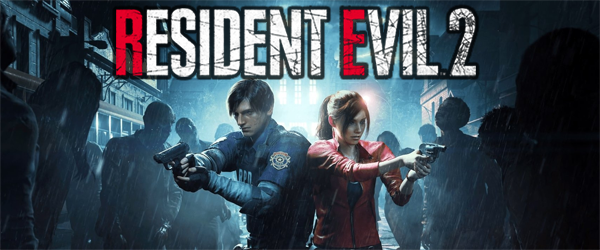
Getting started with this game was rough. First of all, streaming the game initially seemed to be blocked by Capcom, which sent me down an internet rabbit hole of trying to find a work-around. If I couldn't stream or capture gameplay, then it would be awfully hard for me to get decent screenshots -- let alone any video for possible YouTube content. I even Tweeted @AskPlaystation whether I could get a refund, so that I could instead purchase the game on Steam (where I knew I'd be able to record footage). @AskPlaystation never responded.
It was moot anyway, since the next day, I found that the problem was only associated with having High Dynamic Range (HDR) enabled in the PS4's settings. After disabling HDR, I was able to stream the game and capture video footage as normal. Of course, the game's colors didn't look so good -- but whatever, I could live with it. I guess this is a glitch. Maybe Capcom will fix the HDR streaming issue at some point in the future? I can't imagine that they deliberately disabled streaming with HDR, but left it enabled when HDR isn't being used.
You'll need to disable High Dynamic Range (HDR) on the PS4 if you want to stream REmake 2.
But even when I got the streaming and capture functionality working, I lost another night having to troubleshoot my PS4's network connectivity. I kept getting a DNS error. My PS4 has had internet connectivity issues off and on for years, so it might just have a bad network card. Or maybe my ISP is throttling it? It's hard to tell. The console regularly connects to the router and obtains an IP, but then fails to connect to the internet. Or it can connect to the internet, but fails to connect to PSN.
After several hours of troubleshooting, I had to manually enter the DNS addresses of my router's second and third DNS as the PS4's primary and secondary DNS, then sign out of the PSN, then boot up the PS4 in safe mode, then run a database rebuild (which took a few minutes), then reconnect to the PSN. That seems to have worked ... for now. We'll see how long the fix lasts...
In any case, these streaming and network issues cost me the first full weekend with the game. I'd have to play it on weeknights after work instead. Hopefully the game's quality would make up for these early frustrations...
I have adapted much of this review into a video critique on YouTube, if you'd prefer to watch a video.
The failure of REmake2's "hardcore" save system
Years ago, in the early years of this blog, I wrote an opinion piece called "The Genius of Resident Evil's classic save system". In that blog post, I wrote about how the way in which classic survival horror games (and Resident Evil in particular) limited the player's ability to save actually helped to amplify the horror atmosphere, while simultaneously facilitating open-ended exploration and creating the genre's trademark resource-management gameplay. I love the old Ink Ribbon method of saving, and I was thrilled that the brilliant REmake maintained these old systems to excellent effect. Other games like RE7 and Alien: Isolation also brought back more traditional survival horror save systems, but without the added complexity tying it to a consumable item (at least not by default).
Unfortunately, REmake 2's save system doesn't fare so well. By default, the game apparently uses autosaves and checkpoints, and you can manually save at typewriters without an Ink Ribbon. It all works similar to RE7. However, you can play on "hardcore" mode (which is available by default) to get an experience more similar to the original save system. Except, it doesn't work as well. In fact, it seems to be fundamentally broken.
It would be nice if the game would use Ink Ribbons from the item box,
rather than having to put it in your inventory, then put it back in the item box after you save.
Part of the reason for this is that the "hardcore" mode also doubles as the game's "hard" difficulty. On the "hardcore" mode, there are no autosaves or checkpoints, and you must consume an Ink Ribbon to save at the typewriters (just as in the original release). However, enemies also have more health and deal more damage, and resources are more scarce (Ink Ribbons apparently replace ammo pickups in certain places). This screws with the balance of the game such that the manual save system becomes less viable for a first-time playthrough.
... [More]
b46ccf26-8b91-4d4c-8bea-6508764790d3|9|2.6
Tags:PC, Leon Kennedy, Resident Evil, Resident Evil 2, Claire Redfield, zombie, remake, fallacy of sunk cost, Resident Evil 4, autosave, Capcom, Sony, save system, PlayStation 4, ink ribbon, Steam, typewriter, PC, Mr. X, Leon Kennedy, Tyrant, Claire Redfield, YouTube, zombie, fallacy of sunk cost, autosave, save system, ink ribbon, typewriter, Mr. X, Tyrant, YouTube
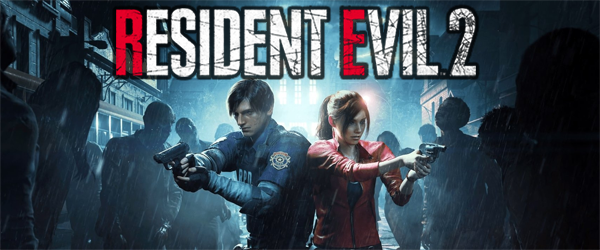
Capcom's remake of Resident Evil 2 is a pretty difficult game. Much of its design is based on classic survival horror paradigms, which many players may not be familiar with. Classic survival horror has been essentially dead since the release of Resident Evil 4 all the way back in 2005. (And if you want to know what I think of Resident Evil 4, you can listen to my commentary in a playthrough for On the Branch's Let's Play channel). Since then, every mainstream horror game has either followed a formula similar to RE4 (such as Dead Space and The Evil Within), or it has gone the Amnesia route and been about running and hiding from foes rather than confronting them (such as Outlast and Silent Hill: Shattered Memories).
If you didn't play Resident Evil 7 or the REmake of the first Resident Evil, then you probably haven't played a true survival horror game in over 10 years (if ever).
Even though it has an over-the-back, third-person camera, Resident Evil 2's remake firmly follows most of the design conventions of the classic (pre-Resident Evil 4) survival horror genre -- minus the tank controls. Here's some observations of mine that I hope will help you survive Raccoon City, whether you're an experienced survival horror gamer (like me) or a newbie.
[More]
dcefce99-43a9-4bf6-9399-66270df27952|0|.0
Tags:Resident Evil 2, remake, survival horror, zombie, ammunition, headshot, herb, boss, map, window, save game, Ink Ribbon, inventory, On the Branch
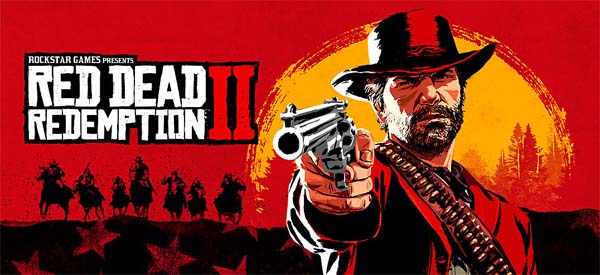
Once again, Rockstar is absolutely abysmal when it comes to its tutorials. It gets the very first one right, by displaying the prompts on the bottom center of the screen, below the subtitles. That's for the basic movement controls that should be common sense. Once it gets into the more complicated and esoteric stuff that isn't intuitively obvious, it falls back on the tried-and-failed method utilized in Grand Theft Auto V of printing a tutorial prompt in a tiny black box in the top corner of the screen, during the action of the game!
Even if you are lucky enough to notice that there's a tutorial tip while you're in the middle of a horse chase or shootout, it's still hard to read and decipher the tiny text and button icons. There's no option to use a larger font or to rescale the UI if you're playing on a less-than-huge TV. Rockstar, listen, I'm playing the game on a console, from my couch, with a wireless controller, ten or so feet away from a 46-inch TV. I'm not 14 inches from the screen. Use a readable font!
Tutorial prompts appear in tiny, hard-to-read black boxes in the corner of the screen,
often in the middle of an action sequence, in which your attention is on something else.
We did buy a much larger TV over Black Friday, so the UI is now much easier to read, and my girlfriend might even go back and play games like Monster Hunter: World and Assassin's Creed: Origins now that the TV is big enough to read the damned text on the screen.
It doesn't help that there is no way in-game to review any of the tutorial prompts that you may have missed, nor is there any way to view the controller mapping. There's a "Help" section in the pause menu that does contain a large amount of information, but that only helps if you know what you're looking for. If you couldn't read the tutorial prompt because you were busy in a gunfight or horse chase or whatever, then you're not going to know what you're even supposed to be looking for if you try to look it up. It's like opening up a dictionary, but not knowing what word you're trying to define. The controls for this game are very complicated, with lots of buttons being overloaded to multiple, context-sensitive commands, and with certain commands requiring that you hold multiple buttons. I'm constantly forgetting the controls for fist-fights, and I can never remember the dive/roll button for the life of me. It would be very nice to be able to pause the game and double-check the controls if you're coming back to the game after having not played for a few weeks or months, or if you come across a mechanic that hasn't been tutorialized or practiced yet.
It's hard to make out what many of these icons are supposed to represent.
This is further exacerbated by the use of tiny icons that are still hard to decipher on the 75-inch TV -- and were impossible to read on the 46-incher. Seriously, if you're playing on anything less than a 60-inch TV, you need hawk eyes to be able to read this stuff! Often, I would see one of the horse icons above my mini-map flash red with some un-discernible icon, and I had no idea what this icon meant. It was over the horse's health icon, and kind of looked like it might be a steak, so I tried feeding the horse, which did nothing. Besides, why would Rockstar use a steak icon to indicate that you need to feed a horse? Horses don't eat steak. After some digging online, I discovered that this icon maybe means that my horse is dirty, and I need to brush her or run her through water to clean her.
Similarly, in base camp, there are three icons in the top right corner that are tiny and un-discernible. They are supposed to represent the camps supplies: food, medicine, and ammunition (I think), but damn if I could tell which one is which. The glut of articles and forum topics explaining just what these icons mean tells me that I'm not the only one who had this problem.
Living in the game world
Once you get through the tutorials and start playing the game proper, you'll be rewarded with a massive, immaculately-detailed, and well-realized world that feels like a living, breathing place. Unlike many other open world games and RPGs, Red Dead Redemption 2's simulationist design truly provides a feeling of living within this world. There's a bevy of context-sensitive animations that make everything feel so organic and life-like, and which really help to immerse the player in this gritty, realistic setting.
The game world is immaculately constructed and detailed.
I've seen plenty of complaints about these time-consuming, laborious animations on the internet, and at first, I thought that I was going to loathe having my time wasted. I was all ready to draft up a review complaining about Rockstar being arrogant and over-indulgent. But as I played the game more, I have to say that I came to love them... [More]
|

| 12 | | | | | | | 60 | | 11 | | | | | | | 55 | | 10 | | | | | | | 50 | | 09 | | | | | | | 45 | | 08 | | | | | | | 40 | | 07 | | | | | | | 35 | | 06 | | | | | | | 30 | | 05 | | | | | | | 25 | | 04 | | | | | | | 20 | | 03 | | | | | | | 15 | | 02 | | | | | | | 10 | | 01 | | | | | | | 05 |
|