
Surely this has to be the last DLC that Cities: Skylines is receiving, given that the sequel is due out this fall. This last wave of expansions and content creator packs has scratched a lot of very specific itches that I've had with Cities: Skylines for a long time, and they've had me playing the game a lot lately. I've been building a large city up over 100 thousand population, and also going back to some older save files and either upgrading them to use newer DLC assets, or to replace old mod assets with analogous official DLC assets.
A near seamless fit
What I really like about Hotels & Retreats is how seamlessly they fit into the existing game. Like with Industries, Campus, and Airports, I feel that Hotels & Retreats could easily have fallen into the trap of replacing old assets and rendering them moot or useless. Like, if the DLC had added a "resort area" mechanic using the Parklife area painting mechanic with modular hotels and resorts, it could easily have caused me to stop using the After Dark leisure and tourism district specializations (just like I've basically stopped using farm, forestry, oil, and ore industry specializations because I use the Industries areas instead).
Hotels & Retreats works very well alongside other expansion content!
Instead of feeling like a replacement for the existing tourism districts, the content of Hotels & Retreats is a great supplement. In fact, it feels like it could easily have been part of the After Dark expansion. Or the Parklife expansion. Or the Airports expansion. Or Plazas & Promenades. Or even the previous Financial Districts DLC.
Each hotel has preferences for proximity to a combination of city landmarks, shopping, offices, or nature. How well the hotel's location fits its unique combination of those 4 preferences will determine how popular it is for guests, which in turn will influence how much (if any) profit it makes, and the player can set its pricing accordingly. A business hotel placed in the middle of an IT or financial specialty district, along with some nearby commercial districts, will generate high profit; while a rental cabin will do best if placed in the vicinity of a nature preserve, in the middle of a forest, or along a pristine scenic coastline.
Each individual hotel's profit is aggregated into a total profit margin for the "chain" of hotels, and higher-level hotels are unlocked by increasing the weekly profit of the entire chain. So improperly-placed or poorly-performing hotels can be subsidized by the fully-occupied, perfectly-placed hotels with higher prices and profit margins.
Cheap, unprofitable niche hotels can be subsidized by the more popular and expensive hotels.
[More]
8424b6e9-a9f1-4b73-bdc8-0f5de5b5d48b|0|.0
Tags:Cities: Skylines, Cities: Skylines: Hotels and Retreats, hotel, resort, beach, park, tourism, roads, Cities: Skylines: Parklife, Cities: Skylines: Industries, Cities: Skylines: Natural Disasters

Looks like we're back to seeing 2 Cities: Skylines expansions being released in the same calendar year. Airports released in January, and now in September, Plazas & Promenades hit digital storefronts. I wonder if this will continue now that most businesses (and presumably Colossal Order) are back to business as usual following the COVID pandemic? Or maybe Colossal Order is migrating towards releasing even smaller, more module micro-expansions such as the recently-released Financial Districts DLC (which I'll review later)? Or will we finally see an announcement on the rumored sequel to Cities: Skylines soon?
Based on previews, I was expecting this expansion to completely change the way that I build my cities by giving me more freedom to pack structures into compact spaces and to more seamlessly integrate parks with business districts, leisure and tourism districts, or neighborhoods. I immediately started thinking of multiple ways that I could potentially use these 2 ideas to create new city layouts and concepts. Unfortunately, I set my expectations too high, and pedestrian areas ended up not being quite as game-changing as I thought and hoped they might. The big problem is that Plazas & Promenades is just another iteration of the paintable area concept that has been the focus of almost every expansion since Parklife. Paintable areas is a good mechanic for things like parks and university campuses, but it can be extremely limiting for an application as broad as neighborhoods or entire districts.
Plazas & Promenades allows the construction of more walkable neighborhoods and districts.
Roads minus the cars
First and foremost is the simple fact that the new pedestrian roads look and act more like regular roads than like pedestrian paths. They are the same size as roads, being either 2 or 4 tiles wide, and are laid out almost exactly the same. None of these pedestrian roads are 1 tile wide. And, of course, the legacy pedestrian paths have not been updated to allow buildings to be zoned along them. The end result is that these "Pedestrian Zones" don't take up any less space, and aren't any more compact than any other district. Though, the high-density, "wall-to-wall" residential buildings do have the same capacity as the normal, high-density residential skyscrapers (20-26 households), despite being a fraction of the size. So I guess it's "more compact" vertically? More people being crammed into smaller spaces? If so, it doesn't seem to have any impact on the citizen's happiness or satisfaction ratings.
Using Pedestrian roads outside of Pedestrian Areas is a liability, since zoned buildings may build on them.
Even though pedestrian roads can be placed anywhere, buildings can only be placed or zoned along them if they are in a dedicated Pedestrian Area. So if I want to create a single walkway or alleyway and zone some homes or shops along it, I have to paint the entire area as a Pedestrian Area. Well, at least, that is the case if you want the buildings to be functional. The game actually will let the player zone and place buildings along pedestrian roads outside of pedestrian areas, but doing so will result in the building flashing a "Not in Pedestrian Zone" warning, and the building won't operate.
[More]
18d09944-68e9-4886-b7fb-12dd3b3e66a3|1|5.0
Tags:Cities: Skylines, Cities: Skylines: Plazas and Promenades, Colossal Order, Paradox Interactive, steam, PC, expansion, pedestrian, roads, plaza, promenade, park, seaside resorts, mid-century modern, beach, boardwalk

Parklife is perhaps the single Cities: Skylines expansion that I have most looked forward to. That is because the focus of the expansion seems to be pulled almost verbatim from my own "Great Outdoors" wishlist. I'm not going to take credit for having designed this expansion for Colossal Order, because I posted that wishlist in February, and the game is releasing in May, so unless Colossal Order is supernaturally efficient at creating expansions, there simply wasn't enough time for them to design and implement Parklife after reading that wishlist. It seems like someone in Skylines design is thinking along the same wavelength as me. But who knows? Maybe somebody did see my wishlist and incorporate some elements of my ideas into the development in progress? It's certainly one heck of a coincidence!

Much of Parklife's content seems inspired by mods.
In any case, it should seem pretty obvious that I'm pleased to see this expansion incorporate so many of my own ideas and suggestions. While Parklife still isn't going to offer the same degree of freedom and creativity that you can get from mods, having these more free-form park-creation and decorative tools should be a welcome addition for anybody who enjoys adding a little more personal flavor to their city. And honestly, is there anyone playing a city-builder who doesn't enjoy making their city look pretty?
A walk in the park
One of the strengths of Cities: Skylines has always been the way that the game utilizes its space and the natural environment. The mechanical limitations of the terraforming tools means that you rarely (if ever) have the money and terrain available to make wholesale changes to the geography of the map. Even if you have a billion dollars saved up in your city's coffers, the fact that every cubic meter of dirt that you excavate has to go somewhere, and every cubic meter of dirt that you dump has to come from somewhere, means that you can only do so much to modify the map. Starting out with a limited budget, small pool of unlocked buildings, and a relatively small plot of land means that young cities often have to work around environmental and natural obstacles, which made those obstacles part of the character of your city. Well now you can actually formally use those obstacles.

I now have a more meaningful choice of how to utilize this resource-rich mountain.
Parklife allows you to leverage these features of your landscape as part of your city-beautification plans. That mountain that is too big to level, and too steep to realistically build on, can now be turned into a massive park, complete with hiking trails, lookout points, and so forth. If that mountain also happens to have ore or oil resources under it, then now I suddenly have some meaningful choices to make on how to effectively utilize the resources. What used to be a near-obvious matter of "build some mines" actually has some viable alternatives.
Sure, you were always able to place walking paths in places like that, but the game (and the citizens of your city) never really recognized it as a place they can go for leisure and entertainment. If they didn't have to go to work on the other side of that mountain, they simply wouldn't walk those trails. No matter how beautiful you would make it, that mountain-side hiking trail was always little more than useless dead space.

Areas that used to be dead space that was impractical for construction can now be utilized.
That's no longer the case. Every last square meter of your city can now be turned into useful park space if you feel so inclined... [More]
b8210839-3c7d-4e96-8336-45021463d728|1|5.0
Tags:Cities: Skylines, Cities: Skylines: Parklife, Colossal Order, Paradox Interactive, city, city planner, city simulation, park, national park, nature reserve, amusement park, zoo, environment, tourism, tour

Some of the suggestions from my first wishlist have actually been implemented in Cities: Skylines. Naming roads, and adding directional traffic overlays were recently added in the Mass Transit expansion, and the previous Snowfall expansion incorporated some of my ideas for seasonal cycles (minus the part where the seasons actually cycle from one to another). There's still a lot of items from that wishlist that haven't been implemented. I also have come up with some new ideas for things I'd like to see in further expansions (or maybe a sequel?).
Taking the best ideas from its competitors
Even though Cities: Skylines is, by far, my favorite (and probably the objective best) city-building / city-simulation game of the past decade, there are still some features and ideas from the inferior games that I really like. In my first wishlist, I already talked about how much I liked the modular building mechanic of SimCity (2013).
I won't go into too much detail of why I liked that concept (even though the actual implementation was a little weak) because I invite you to read the original post. Suffice it to say, I liked the idea of certain pieces of city infrastructure (such as power plants, schools, universities, police stations, airports, government buildings, etc.) actually growing along with the city. Being able to upgrade an existing building to add additional functionality, additional capacity, or to specialize it in some way, was (in my opinion) a much more interesting and engaging process than simply plopping another copy of the same building every so often, or adjusting a global budget slider, simply to meet increasing demand.
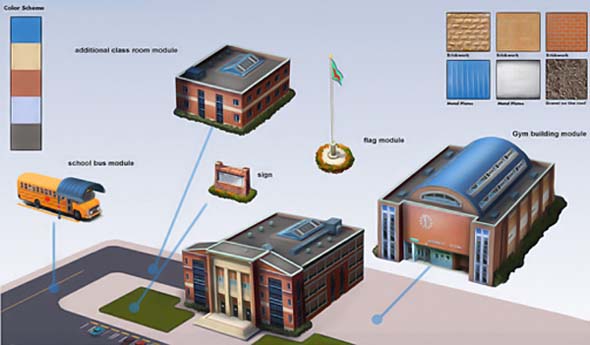
I still think SimCity had the right idea with its modular buildings.
In that first wishlist, I also briefly mentioned the Cities XL series. There isn't much in XL (or XXL) that is done as well (or better) than what is offered in either SimCity (2013) or Cities: Skylines, but I did neglect one idea that I think was probably the most clever, interesting, and fun part of the XL series of games: the ability to "fill" an area with "decoration". Put simply, Cities XL allows the player to fill any unoccupied area of the map (that is at least partially enclosed by roads) with one of several different types of decorative landscaping.
Landscaping options include a grassy park area with trees, an open-air "flea market" with kiosks and street vendors, various plazas / courtyards, and even a makeshift construction site. These decorations aren't functionally different (the flea market doesn't produce any commerce or jobs, for example), but each decorative area applies a very small environmental beautification effect that increases happiness and land value for adjacent homes or businesses.
Decorative areas in Cities XL allows you to fill-in irregular shapes with city-beautification projects.
From a more aesthetic standpoint, Cities XL's decorative areas allow the player to make very efficient use of space, to fill any empty dead space, and to create your own custom parks and plazas that conform to whatever shapes the outlining roads happen to be. Want a park in the middle of a large roundabout? Want a plaza space at the point of a 45-degree (or narrower) intersection? XL allows you to do such things without having to go into an asset-editor to make a custom ploppable.
Despite having muuuuuch better tools for creating curved and angled roads, Skylines doesn't really have any equivalent to these decorative features from XL that allow us to fill-in gaps left by our pretty, rounded or angled roads... [More]
61f9c85f-04f1-43df-ada3-cf727a4682d8|0|.0
Tags:Cities: Skylines, Cities: Skylines: After Dark, Cities: Skylines: Snowfall, Cities: Skylines: Natural Disasters, Cities: Skylines: Mass Transit, match day, Paradox Interactive, Colossal Order Ltd., PC, SimCity, CitiesXL, CitiesXXL, city simulation, park, decoration, parking, natural wonder, national park, beach, ski resort, tourism, leisure, history
|

| 12 | | | | | | | 60 | | 11 | | | | | | | 55 | | 10 | | | | | | | 50 | | 09 | | | | | | | 45 | | 08 | | | | | | | 40 | | 07 | | | | | | | 35 | | 06 | | | | | | | 30 | | 05 | | | | | | | 25 | | 04 | | | | | | | 20 | | 03 | | | | | | | 15 | | 02 | | | | | | | 10 | | 01 | | | | | | | 05 |
|