It's tax season, which is not something that I ever write about on this blog. But this year, I had a very irregular experience. It wasn't with my taxes; rather, it was with my dad's attempts to use this year's TurboTax software. He'd been using TurboTax for years with no problem, but this year, the program wouldn't install. He's not exactly tech-savvy, so he had to call me to help him troubleshoot.
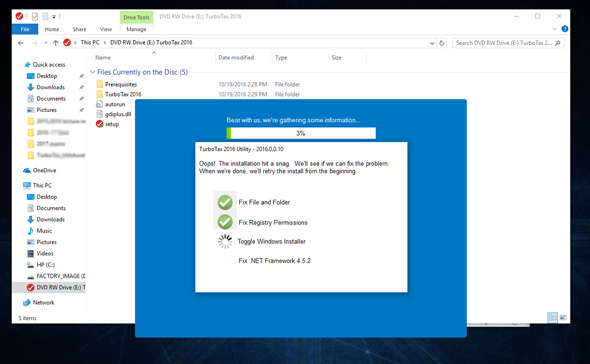
TurboTax fails to install due to some unspecified issue with the .NET Framework.
Upon attempting to install the program, he gets a very un-descriptive error message that simply states there was a problem installing TurboTax. Then a dialogue pops up stating that TurboTax is attempting to fix the problem by checking the file system, registry, and .Net framework. It's the .Net Framework step where TurboTax fails with yet another very un-specific error.
We tried updating Windows, disabling anti-virus software, and even opened up the registry to make sure that all the requisite versions of .Net Framework were installed. No luck.
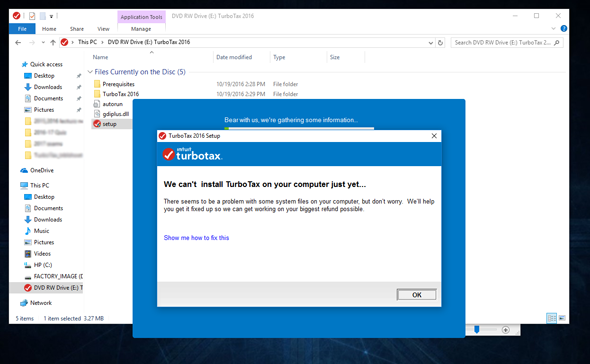
Unable to resolve the problem itself, TurboTax referred us to a troubleshooting web page.
TurboTax referred us to this troubleshooting page, which includes instructions for downloading and running various .Net Framework repair tools and other system file integrity tools. In my dad's case, none of this stuff worked. As a last resort, the troubleshooting guide referred me to a blog post by Microsoft developer Aaron Stebner, who wrote about a .Net Framework cleanup tool that could potentially be used to resolve the issue.
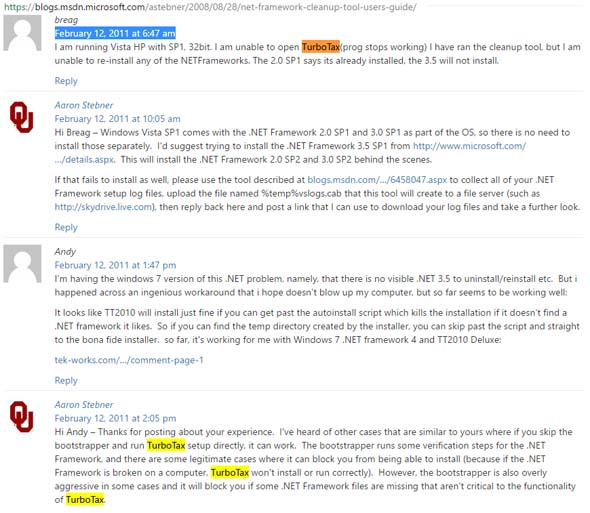
Poor Aaron Stebner has been troubleshooting this issue since at least 2011!
I tried running this tool to cleanup .Net 4.6.1 and 4.6.2, but to no avail. The tool didn't permit me to cleanup .Net version 4.5.2, which TurboTax's troubleshooting page suggests is the culprit. Searching through the comments on the blog post, it looks like poor Aaron has been trying to troubleshoot this issue for users going all the way back to 2011 and .Net Framework version 3.5! Some users found success with the various cleanup and repair tools that Aaron linked them to, and others were successful simply by running the TurboTax installer with administrator privileges. None of those steps worked with my dad's computer.
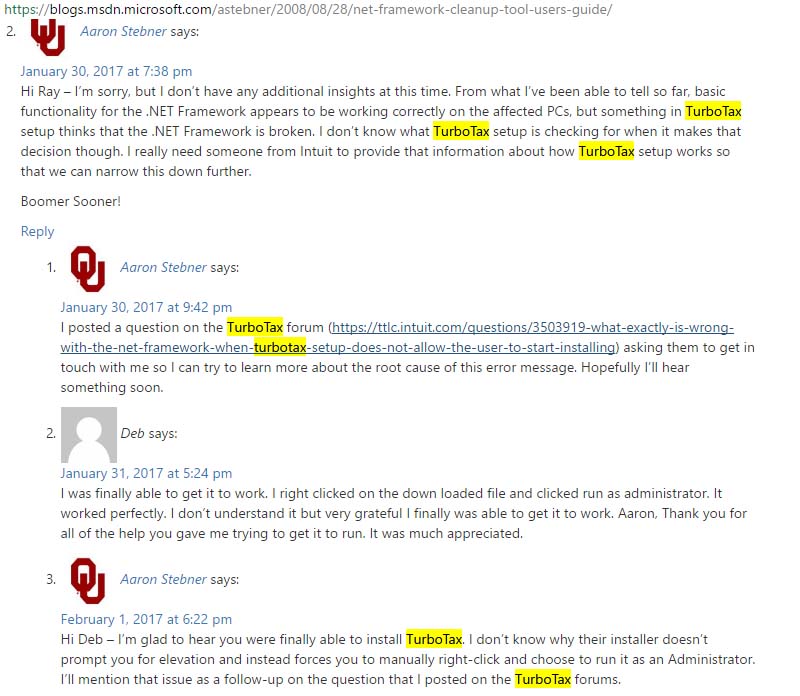
Aaron has tried to reach out to Intuit, but they haven't responded.
Back around the end of January this year, Aaron even posted a topic on TurboTax's support forums asking if they could send more information about the how the TurboTax installation bootstrapper was verifying the .Net files. As of mid-March, Aaron still hadn't received any response from Intuit. In fact, Intuit even went so far as to delete the forum thread. Perhaps this was done by an automatic forum clean-up tool? Or is Intuit deliberately sweeping this under the rug and trying to hide the fact that their software is apparently defective? But then why would they link to Stebner's blog on their own troubleshooting guide? Perhaps the right hand should ask the left hand what it's doing...
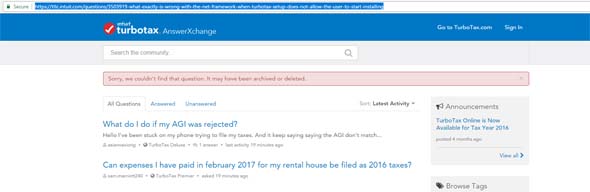
It seems that Intuit has even deleted the support topic that Aaron posted in.
So I'm stumped. And if a Microsoft developer is also unable to figure out how to resolve this issue, then I feel pretty confident that I'm in good company.
I was able to give my dad three options:
- Reformat his hard drive and re-install Windows in the hopes that the missing .Net Framework files would magically re-appear. But they probably won't.
- Attempt to install TurboTax onto another computer. Also no guarantees that would work.
- Ask for a refund and attempt to use another tax software, such as TaxAct.
My parents opted for option 2, and the software successfully installed on my mom's laptop (which is still running Windows 7). In any case, I also recommended that he not purchase TurboTax in the future. Since this issue has apparently been ongoing since 2009 or 2011, I'm confident that Intuit has no inclination to fix the problem, and apparently isn't even willing to work with a Microsoft developer to try to resolve it. It's almost certain that next year's version will suffer from the same flaw. If Mom also upgrades to Windows 10, it's possible that her system will also experience the same failure that Dad's did.
So if you're filing your taxes at the last minute, beware!