
Star Trek: Fleet Captains has expansions for the Romulan Empire and Dominion.
Even though it is a kind of mediocre game, my friends and I liked Star Trek: Fleet Captains enough that we were excited to try out the game's expansions. There's a nice, episodic feel to the game that does do a pretty good job of capturing some of the feel of the source material. Fleet Captains has two expansions, which each offer a new playable faction: the Romulan Empire and the Dominion. Both expansions revolve around the same two core mechanics (espionage and saboteurs), but each has its own unique methods and techniques for how they utilize those mechanics. Since both expansions have similar features, I'm going to review both expansions together.
The Romulan Empire connives its way to victory
The Romulans are my favorite race in Star Trek I like Romulan makeup. I like their uniforms. I like their ship designs (especially the warbirds). I like their cunning. And I like the depictions of the Romulans in every era of Star Trek, except for Star Trek: Nemesis and Star Trek: Enterprise, which both managed to ruin a good thing. So opening the Fleet Captains box to find no Romulan ships was - of course - disappointing, and the very first thought that popped into my mind (after "Ooh, plastic space ships!") was "I should check if there's a Romulan expansion to this game". Sadly, it was sold out on Amazon, and eBay sellers wanted upwards of $150 for copies. I didn't want a Romulan expansion that badly... But my girlfriend, being awesome as she is, eventually saw the expansion come back in stock on Amazon and immediately ordered a copy for me to surprise me. So as I was getting ready to organize some game sessions to play the Dominion expansion and resigning myself to the idea that I'd never play the Romulans, a shiny, shrink-wrapped copy of the expansion literally showed up at my door step. She's a keeper!

I don't like the monochrome ships, but at least the Romulan ships are the same color as in the show.
The green plastic of the Romulan ship miniatures fits well with the color schemes of Romulan ships in the shows, and the miniatures don't look as dull as the unpainted miniatures in the base game. The only Romulan ships that wouldn't be green would be Original Series Birds of Prey (or borrowed Klingon battle cruisers), which aren't included in the expansion's ship roster anyway. Instead, they included three Birds of Prey from Enterprise. That's a shame to me, since I really like the Original Series Bird of Prey's design - not as much as I like the TNG Warbird design, but the TOS Bird of Prey is up there in my list of favorite ships. I really would have liked to have seen one of the Enterprise Birds of Prey replaced with a TOS Bird of Prey in the roster, and maybe even a borrowed Klingon Battle Cruiser, but no such luck. Ah well... [More]
62e7d974-a66f-4dc9-8815-e176dc78759e|2|3.0
Tags:Star Trek: Fleet Captains: Romulan Empire, Star Trek: Fleet Captains: Dominion, Star Trek, Star Trek: Fleet Captains, board game, expansion, WizKids, Romulan, Dominion, Cardassian, Vorta, Jem Hadar, changling, shapeshifter, espionage, cloak, sabotage, defect, manufacturer defect, customer support, Star Trek: Enterprise, Mike Elliot, Ethan Pasternack
Internet service providers have a reputation for being some of the worst, most un-ethically-run companies in the country. I hadn't imagined that a company could be worse than Cox Communications. As a child, pretty much every time my dad had to call them for any problems, they refused to take any responsibility for their poor service, and always blamed the issues on his hardware or on his computer having viruses -- which was only sometimes true. Basically, they would blame his hardware as an excuse to upsell him new hardware that would also only barely work.
When I moved into my own place, I wasn't happy with having to purchase Cox as my internet and television provider. But to their credit, they gave me an affordable price, and the service was pretty reliable. At least, up until a few years ago.

Don't do it! It's a trap!
My internet started failing intermittently. It would go out almost every night for minutes or hours at a time. Sometimes resetting the router and/or modem would fix the problem, but only temporarily. I had multiple technicians come out to the house to troubleshoot the problems. They would aknowledge the problem, but would be unable to find the cause. To my surprise, they even told me that it was almost certainly not a problem with my local network set-up. I had thought for sure that they would blame my hardware or network in an attempt to upsell me more hardware. They even ran a new line from the street out to my house. I had my own, dedicated DSL line going into my house! That would be pretty sweet, if it would work. Cox even reimbursed my bill for the disruptions.
Sadly, none of Cox's efforts worked. My internet still failed consistently. My girlfriend was dependent on our internet to do online classes related to her job, and so this was inexcusable.
And then I got scammed by CenturyLink

Like a predatory evangelist waiting to swoop in and take advantage of a tragedy to sell a grieving person on the "comfort" of Jesus, an opportunistic CenturyLink salesman showed up at our door. He was claiming that CenturyLink had just laid fiber optic lines in our neighborhood and was offering a sweet deal to switch. I had been thinking about switching to CenturyLink, if only to be able to have a reliable service again.
My frustrations with CenturyLink, and my feelings of having been scammed started as soon as the service was set up in my home. The service that was installed was not the service that I thought I had signed up for.
When the sales rep had come to my door, he had specifically asked me what services I was receiving from Cox. I told him that I was getting HDDVR, a second cable receiver, and high-speed broadband internet for about $150 per month (a price that had been locked-in for life). The sales rep told me that I could get all of that for $75 per month. I should have recognized that this was too good to be true, but I made the mistake of signing on the dotted line. When the technician came to install the hardware the following week, I realized that the sales rep had flat-out lied to me. I had fallen victim to a bait-and-switch scam, which is apparently CenturyLink's modus operandi... [More]
492dd898-9f23-4bf1-9b36-a4e0b2eef3f7|3|5.0
Tags:CenturyLink, scam, fraud, bait-and-switch, advertising, internet, cable, television, corporate culture, fees, fines, internet service providers, customer service, customer support
It's tax season, which is not something that I ever write about on this blog. But this year, I had a very irregular experience. It wasn't with my taxes; rather, it was with my dad's attempts to use this year's TurboTax software. He'd been using TurboTax for years with no problem, but this year, the program wouldn't install. He's not exactly tech-savvy, so he had to call me to help him troubleshoot.
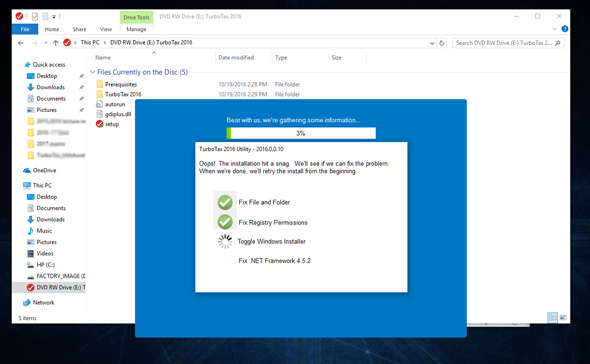
TurboTax fails to install due to some unspecified issue with the .NET Framework.
Upon attempting to install the program, he gets a very un-descriptive error message that simply states there was a problem installing TurboTax. Then a dialogue pops up stating that TurboTax is attempting to fix the problem by checking the file system, registry, and .Net framework. It's the .Net Framework step where TurboTax fails with yet another very un-specific error.
We tried updating Windows, disabling anti-virus software, and even opened up the registry to make sure that all the requisite versions of .Net Framework were installed. No luck.
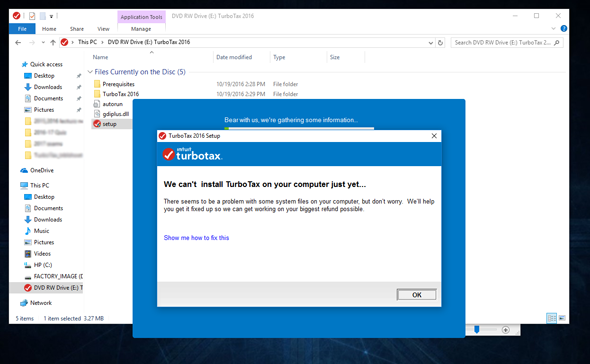
Unable to resolve the problem itself, TurboTax referred us to a troubleshooting web page.
TurboTax referred us to this troubleshooting page, which includes instructions for downloading and running various .Net Framework repair tools and other system file integrity tools. In my dad's case, none of this stuff worked. As a last resort, the troubleshooting guide referred me to a blog post by Microsoft developer Aaron Stebner, who wrote about a .Net Framework cleanup tool that could potentially be used to resolve the issue... [More]
90a849db-87db-4a02-a5e5-9c7105a6911c|3|5.0
Tags:Intuit, TurboTax, Microsoft, Windows, Windows 7, Windows 10, .Net Framework, PC, taxes, troubleshooting, customer support, Aaron Stebner
So, Chichian and I have both recently had issues with Steam that required us to create a support ticket. Steam has a rather obtuse system for support tickets, and for many users, it apparently doesn't work at all.
First and foremost, Steam's support requires that you make a separate account just for support. You don't log into Steam support using your existing Steam account. Supposedly, this is because the most common ticket is to retrieve access to a lost account. Either the player forgot their account info, or it had been hijacked. So in order to prevent people from having to make a whole separate Steam user account just to create a support ticket to retrieve their old Steam account, they set up this system in which support is its own separate account to begin with - for everybody. So even if you have full access to your Steam account and only want to report a bug in the client or have an issue with a purchased game not showing up in your library, you still have to go to the trouble of creating a completely separate account.
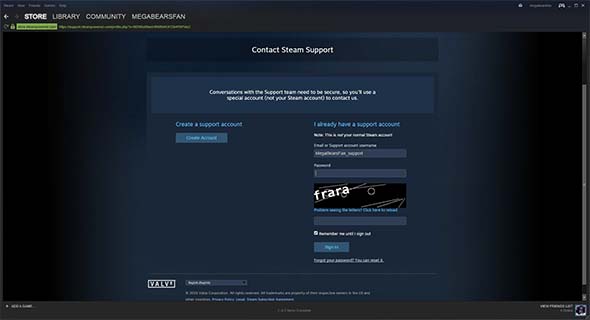
Steam Support requires a separate account from your normal Steam account.
You then have to go through the email validation process. After you create an account, they'll send you a verification email. Pretty common stuff. Unfortunately, many users (including myself and Chichian) never get these emails. The same might apply for email requests to reset a password if you forgot your support account's password. The email doesn't go into a spam folder. It doesn't go to the wrong account. It doesn't show up two days later because their emailer services are slow. The emails simply never show up. You're not crazy, there is an explanation.
Apparently, some email providers completely block Steam Support from sending emails to their users for ... some reason. I guess they think Steam Support is some kind of spammer or malware threat? Usually, you'd expect such an email to get sent to a spam folder. But not in this case. It's really annoying that providers are able to simply refuse traffic from specific sources, especially a source that is legitimate like Steam.

Use a gmail account for Steam Support.
It works ... for now ...
So bottom line: if you are having issues with creating or accessing a Steam Support account, you're not alone. If you're waiting for validation or password reset emails that simply never show up, it's probably because your provider is blocking them. Chichian's Steam Support emails were blocked by Hotmail and Yahoo. Mine was blocked by AOL. It appears that gmail does not block Steam Support though. We were both able to receive the emails when we created an account using gmail. So if you are having issues, I recommend using a gmail address to create your Steam Support account. It will save you some confusion and frustration. [More]
deb20a4c-f991-49d5-a0a9-c23f00a27913|2|5.0
Tags:Steam, Steam support, Valve, login, account, customer support, troubleshooting, email, yahoo, hotmail, AOL, gmail
|

| 12 | | | | | | | 60 | | 11 | | | | | | | 55 | | 10 | | | | | | | 50 | | 09 | | | | | | | 45 | | 08 | | | | | | | 40 | | 07 | | | | | | | 35 | | 06 | | | | | | | 30 | | 05 | | | | | | | 25 | | 04 | | | | | | | 20 | | 03 | | | | | | | 15 | | 02 | | | | | | | 10 | | 01 | | | | | | | 05 |
|